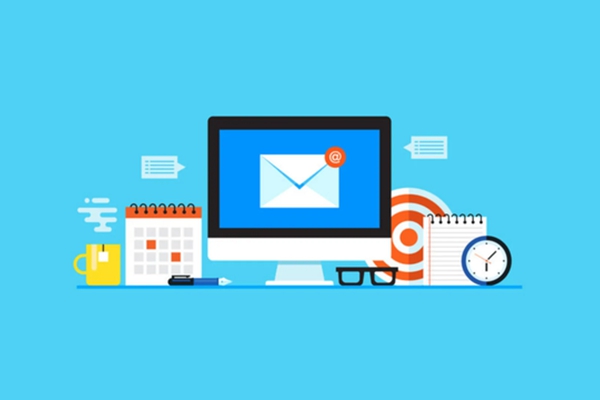网络技术知识
DOTNETBAR制作圆角窗体和圆角控件代码实例
首先,我们需要了解什么是DotNetBar。DotNetBar是一个用于Windows.Forms应用程序的控件库,它提供了一系列美观、容易使用的控件和工具栏,并支持自定义皮肤、打印和报表、图像处理、XML等。它由 DevComponents 公司开发并维护。
接下来,我们将详细讲解如何使用DotNetBar制作圆角窗体和圆角控件。
制作圆角窗体
1. 创建一个新的Windows窗体应用程序,从NuGet包管理器中安装DotNetBar控件库。
2. 在窗体的构造函数中添加以下代码,设置窗体为圆角:
this.FormBorderStyle = FormBorderStyle.None;
this.Region = System.Drawing.Region.FromHrgn(CreateRoundRectRgn(0, 0, Width, Height, 20, 20));
其中,CreateRoundRectRgn是一个Windows API函数,用于创建一个圆角矩形区域。在此示例中,我们设置左上角和右上角的半径为20像素。
3. 添加需要的控件和界面元素,如按钮、标签、文本框等,并设置它们的圆角。
例如,我们可以使用DotNetBar库中的PanelEx控件,将其设置为圆角,并添加其他控件作为其子控件。具体示例如下:
private void InitializeComponent()
{
// ...
this.panelEx1 = new DevComponents.DotNetBar.PanelEx();
this.labelX1 = new DevComponents.DotNetBar.LabelX();
this.textBoxX1 = new DevComponents.DotNetBar.Controls.TextBoxX();
this.buttonX1 = new DevComponents.DotNetBar.ButtonX();
// ...
//
// panelEx1
//
this.panelEx1.CanvasColor = System.Drawing.SystemColors.Control;
this.panelEx1.ColorSchemeStyle = DevComponents.DotNetBar.eDotNetBarStyle.StyleManagerControlled;
this.panelEx1.Controls.Add(this.buttonX1);
this.panelEx1.Controls.Add(this.textBoxX1);
this.panelEx1.Controls.Add(this.labelX1);
this.panelEx1.Location = new System.Drawing.Point(12, 12);
this.panelEx1.Name = "panelEx1";
this.panelEx1.Size = new System.Drawing.Size(260, 237);
this.panelEx1.Style.Alignment = System.Drawing.StringAlignment.Center;
this.panelEx1.Style.BackColor1.ColorSchemePart = DevComponents.DotNetBar.eColorSchemePart.PanelBackground;
this.panelEx1.Style.BackColor2.ColorSchemePart = DevComponents.DotNetBar.eColorSchemePart.PanelBackground2;
this.panelEx1.Style.Border = DevComponents.DotNetBar.eBorderType.SingleLine;
this.panelEx1.Style.BorderColor.ColorSchemePart = DevComponents.DotNetBar.eColorSchemePart.PanelBorder;
this.panelEx1.Style.ForeColor.ColorSchemePart = DevComponents.DotNetBar.eColorSchemePart.PanelText;
this.panelEx1.Style.GradientAngle = 90;
this.panelEx1.TabIndex = 0;
this.panelEx1.CornerRadius = 20; // 设置圆角半径
//
// labelX1
//
this.labelX1.Font = new System.Drawing.Font("微软雅黑", 12F, System.Drawing.FontStyle.Regular, System.Drawing.GraphicsUnit.Point, ((byte)(134)));
this.labelX1.Location = new System.Drawing.Point(14, 23);
this.labelX1.Name = "labelX1";
this.labelX1.Size = new System.Drawing.Size(85, 23);
this.labelX1.TabIndex = 0;
this.labelX1.Text = "用户名:";
// ...
}
在这个示例中,我们使用了PanelEx控件来包含其他控件,并设置了其CornerRadius属性为20像素,从而使其拥有圆角。
制作圆角控件
1. 创建一个新的Windows类库项目,从NuGet包管理器中安装DotNetBar控件库。
2. 创建一个自定义控件,并重写其OnPaint方法:
using System.Drawing;
using System.Windows.Forms;
namespace MyControls
{
public class MyTextBox : TextBox
{
protected override void OnPaint(PaintEventArgs e)
{
Graphics g = e.Graphics;
// 获取控件区域的大小和位置
Rectangle rect = new Rectangle(
ClientRectangle.X, ClientRectangle.Y,
ClientRectangle.Width - 1, ClientRectangle.Height - 1);
// 画圆角矩形
using (Pen border = new Pen(Color.Gray, 1.0f))
{
g.DrawArc(border, rect.X, rect.Y, 10, 10, 180, 90);
g.DrawArc(border, rect.Right - 10, rect.Y, 10, 10, 270, 90);
g.DrawArc(border, rect.Right - 10, rect.Bottom - 10, 10, 10, 0, 90);
g.DrawArc(border, rect.X, rect.Bottom - 10, 10, 10, 90, 90);
g.DrawLine(border, rect.X + 5, rect.Y, rect.Right - 5, rect.Y);
g.DrawLine(border, rect.Right, rect.Y + 5, rect.Right, rect.Bottom - 5);
g.DrawLine(border, rect.Right - 5, rect.Bottom, rect.X + 5, rect.Bottom);
g.DrawLine(border, rect.X, rect.Bottom - 5, rect.X, rect.Y + 5);
}
// 填充控件内部
using (Brush fill = new SolidBrush(Color.White))
{
g.FillRectangle(fill, rect);
}
// 画文本
using (Brush textBrush = new SolidBrush(Color.Black))
{
g.DrawString(Text, Font, textBrush, ClientRectangle.X + 10, ClientRectangle.Y + 5);
}
}
}
}
在这个示例中,我们使用了一个自定义控件MyTextBox,并在其OnPaint方法中重绘了控件。我们使用了Graphics类来绘制一个圆角矩形,并填充其内部。然后我们又在矩形的左上角画了文本。
3. 在主窗体中使用自定义控件:
在窗体的构造函数中添加以下代码,将自定义控件添加到窗体中:
MyControls.MyTextBox myTextBox1 = new MyControls.MyTextBox();
myTextBox1.Location = new Point(12, 12);
myTextBox1.Size = new Size(200, 30);
Controls.Add(myTextBox1);
在此示例中,我们创建了一个MyTextBox实例,设置其位置和大小,并将其添加到窗体的Controls集合中。
总结
以上就是使用DotNetBar制作圆角窗体和圆角控件的完整攻略。在制作过程中,我们使用了CreateRoundRectRgn函数创建了圆角窗体,在控件中使用了DotNetBar提供的控件和属性,同时也使用了自定义控件,重写了它的OnPaint方法,以便能够绘制圆角矩形和文本。