网络技术知识
HTML 编辑器 FCKeditor使用详解
HTML 编辑器 FCKeditor 使用详解
什么是 FCKeditor
FCKeditor是一个基于浏览器的所见即所得(WYSIWYG)富文本编辑器,可以用于创建和编辑HTML内容。它支持众多浏览器,如Firefox、Internet Explorer、Google Chrome等。
FCKeditor 的安装及配置
1. 下载 FCKeditor
在FCKeditor官网或Github上下载FCKeditor的最新版本压缩包,将其解压缩到你所需的文件夹下。
2. 在 HTML 页面中引用 FCKeditor
在HTML页面的<head>标签内添加以下代码,引用 FCKeditor:
<script type="text/javascript" src="fckeditor/fckeditor.js"></script>
3. 初始化 FCKeditor
在HTML页面中添加以下代码,初始化FCKeditor:
<script type="text/javascript">
var editor = new FCKeditor('editor');
editor.BasePath = "fckeditor/"; // FCKeditor的根目录
editor.Height = 500; // 编辑器的高度
editor.ReplaceTextarea(); // 用FCKeditor替换HTML页面的<textarea>标签
</script>
至此,FCKeditor就已经配置完毕了。
FCKeditor 的使用
创建和编辑内容
在 HTML 页面中,添加一个 <textarea> 标签,并设置其 id 属性为 "editor"。保存页面后,打开该页面,就会出现一个具有工具栏的文本编辑器。您可以在其中创建和编辑HTML内容。
<textarea id="editor"></textarea>
<script type="text/javascript">
var editor = new FCKeditor('editor');
editor.BasePath = "fckeditor/";
editor.Height = 500;
editor.ReplaceTextarea();
</script>
设置编辑器风格
FCKeditor头部工具栏和底部工具栏是可以自定义的。您可以打开 /fckeditor/editor/fckconfig.js 文件,增加或删除相应的按钮,以便让编辑器工具栏更符合您的需求。
编辑器工具栏示例:
FCKConfig.ToolbarSets["Basic"] = [
['Source', '-','Bold', 'Italic', 'Underline', 'StrikeThrough', '-','Link', '-','Image', 'Flash', 'Table', 'Rule', 'Smiley', 'SpecialChar', 'TextColor', 'BGColor', 'Maximize', 'ShowBlocks', '-', 'Undo', 'Redo', '-', 'About']
];
FCKConfig.ToolbarSets["Default"] = FCKConfig.ToolbarSets["Basic"];
总结
以上就是 FCKeditor 的安装、配置和使用的详细介绍了。希望这篇文章对您有所帮助。
以下为 FCKeditor 的示例代码:
<!DOCTYPE html>
<html>
<head>
<title>FCKeditor Example</title>
<script type="text/javascript" src="fckeditor/fckeditor.js"></script>
</head>
<body>
<textarea id="editor"></textarea>
<script type="text/javascript">
var editor = new FCKeditor('editor');
editor.BasePath = "fckeditor/";
editor.Height = 500;
editor.ReplaceTextarea();
</script>
<script type="text/javascript">
var editor2 = new FCKeditor('editor2');
editor2.BasePath = "fckeditor/";
editor2.Height = 250;
editor2.ReplaceTextarea();
</script>
</body>
</html>